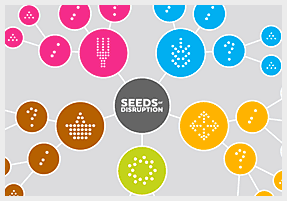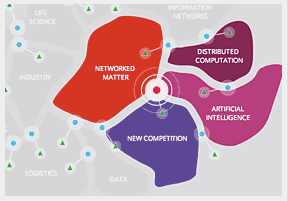How to Use
Online foresight maps
How to Use our Online Maps
We designed our online maps to make it easy for you to explore the future. You can compare and contrast ideas, zoom out to see the entire picture, or dive into a particular area.
- POP-UPS:
Hover over a bubble to see a preview of related content in a small pop-up, then click on the bubble to see details in a larger pop-up box. - ZOOM:
Click the magnifying glasses at the top of the map to zoom in and out. - SHARE:
Click on the network icon in the toolbar to share the map via Twitter, Facebook, or Email. You can also click on the network icon in an individual pop-up to share. - SUBSCRIBE:
Click on the RSS icon in the top toolbar to receive map update notifications. - DOWNLOAD:
Click on down arrow in the toolbar to download a PDF of the full map. - FULL-SCREEN:
Click the 4-arrow button to view the map on your entire screen, outside of your web browser window. - RESET:
Click the circular arrow button at any time to reset the map to its default size and position.